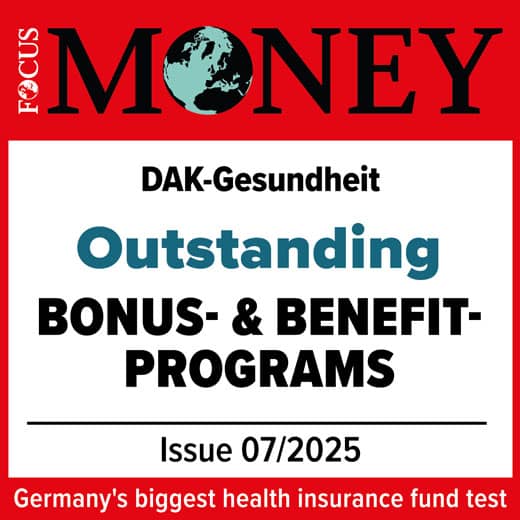DAK App: smart and simple
Submit invoices and certificates, manage the bonus programme, report a move or change of name, apply for a new health card – with the DAK App this is easy, fast and accessible. Need an online doctor's appointment? The DAK App features the DAK online video consultation.
The app is also your personal key for a secure login to ‘Meine DAK’ on the web - you always need it for two-factor authentication.



DAK App highlights

DAK online video consultation
Get medical treatment from the comfort of your own home within 30 minutes. You can also receive an e-prescription or an electronic sick note during the consultation.

For the entire family
Do you have family insurance for your children? Then you can conveniently take care of matters for them via the app. For example, you can submit invoices for reimbursement or scan and send bonus cheques for the DAK AktivBonus Junior bonus programme.

Personalised offers to stay healthy
Discover suitable preventive check-ups, extra services and online courses to suit your life situation, like anti-stress coaching, dental care or cancer prevention.
Additional DAK App benefits
- Submit invoices and certificates
Upload and send documents easily and conveniently using the scan function to get costs reimbursed quickly and easily. - Filling out forms and applications
Thanks to the secure log-in, forms and applications are already pre-filled with your details. This allows you to complete your requests even faster. - Replacement certificate to hand
Forgotten, broken or lost your DAK health insurance card? No problem. You can request and save a replacement certificate for your card in the app. - Secure and fast connection to us
Callback service, chat, telephone or e-mail – the choice is yours. And if you activate digital mail („Digitalpost“), you will receive many of our letters digitally only. - Easy to use and accessible
Set the DAK App exactly as you need it, for example the font size.
How to set up the app – four steps
In order to use the DAK App you will need to register and identify yourself. The registration and identification process serves to protect your health data. Another advantage: you only have to identify yourself once and can then use other digital DAK services as well very easily – and securely – in addition to the DAK app. Thanks to the DAK ID.
To use the DAK App, you need to register once. After that, you can log in to the DAK App with your fingerprint or facial recognition, for example.
- Download the app
- Confirm e-mail address
- Set up app code
- Identify yourself personally
If you do not hold a German ID card, please come to one of our 500 service centers with your ID or passport. That's the easiest way to verify your identity for our digital services.
If you encounter any difficulties registering, please contact us: 040 325 325 536

Who can use the DAK App?
The DAK App can be used by all insured persons aged 15 and over, provided they have a health card and a smartphone with the current operating system. The smartphone must also be protected by a display lock, for example by biometric recognition.

What is "Meine DAK"?
"Meine DAK" is your protected area where you can quickly and easily handle your requests, either via the app or on the web. The app is also your personal key for a secure login on the web – you always need it for two-factor authentication. This is how we ensure that your health data is kept in good custody.
Technical requirements and data protection
DAK App in English
In order to use the DAK App in English, the language must be set in the general settings of the operating system. The DAK App then automatically adopts this setting and can be used in German and for the most part also in English.